To establish control over the import and utilization of mobile phones within Nepal, the Nepal Telecommunication Authority (NTA) has implemented the renowned MDMS registration system.
Even though the Nepal Telecommunication Authority said that it will implement the Mobile Device Management System (MDMS) from Jesth 1 to control the illegal import and use of mobile phones, it has not been fully implemented yet. But from tomorrow i.e. from the 20th of Kartik 2080, it will be fully implemented.
Initially, this system is going to be implemented with ‘high-end’ and expensive smartphones. According to the authority, about 2,500 iPhone 15 series smartphones that were recently introduced in the market were found to be operating without registration in MDMS and after 9 pm tomorrow, those unregistered phones will stop operating in Nepal.
You can register your phone with MDMS by a simple process. In this article, we will guide you on how to check if your phone is registered and how to complete the registration process.
Table of Contents
A Guide to MDMS registration in Nepal
How to Verify If Your Phone Is Registered in MDMS:
1. Visit the MDMS portal:
Start by visiting the official Nepal Telecommunication Authority’s MDMS portal at https://mdms.nta.gov.np/public
2. Enter your IMEI number:
Locate the IMEI number on your phone by dialing *#06#. Once you have it, input the IMEI number into the designated box on the website.
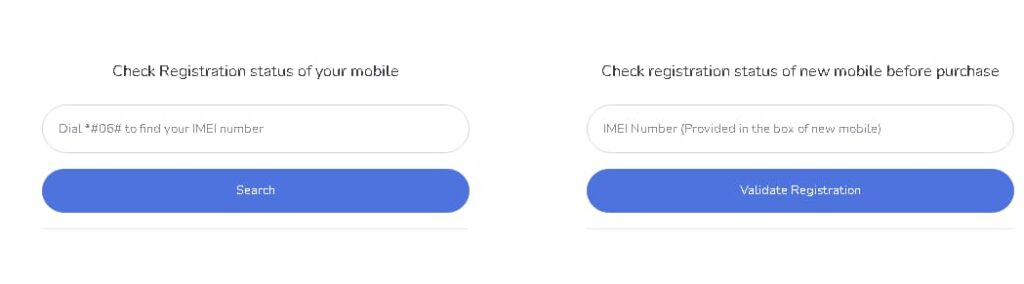
3. Click ‘Search’:
Type the IMEI number In the box and Hit the blue color ‘Search’ button, and if your mobile is registered, you will see its information displayed in a popup window. If it’s not registered, you’ll be directed to the necessary steps for registration.
Things to know about MDMS registration process
1. Payment details:
The government has put the mobile phones in use till the end of Asar 2080, but not registered in MDMS, in the list of ‘grey mobile phones’. To register these devices, a specific fee applies:
– iPhones and phones worth more than 1 lakh rupees: 10,000 rupees.
– Smartphones worth less than 1 lakh rupees: 3,000 rupees.
– Other mobile phones: 200 rupees.
See this also: Online Driving License form 2023 Guide
Follow these step for MDMS registration process
2. Navigate to the registration page:
Click here to open the registration link https://mdms.nta.gov.np/grey-registration or
Open your preferred web browser and search for ‘Grey registration nta.’ Click on the first link in the search results.
3. Enter mobile details:
On the registration page, you need to provide your mobile’s IMEI number, brand, company name, and model number. If you don’t know your IMEI number, dial *#06# to find it.
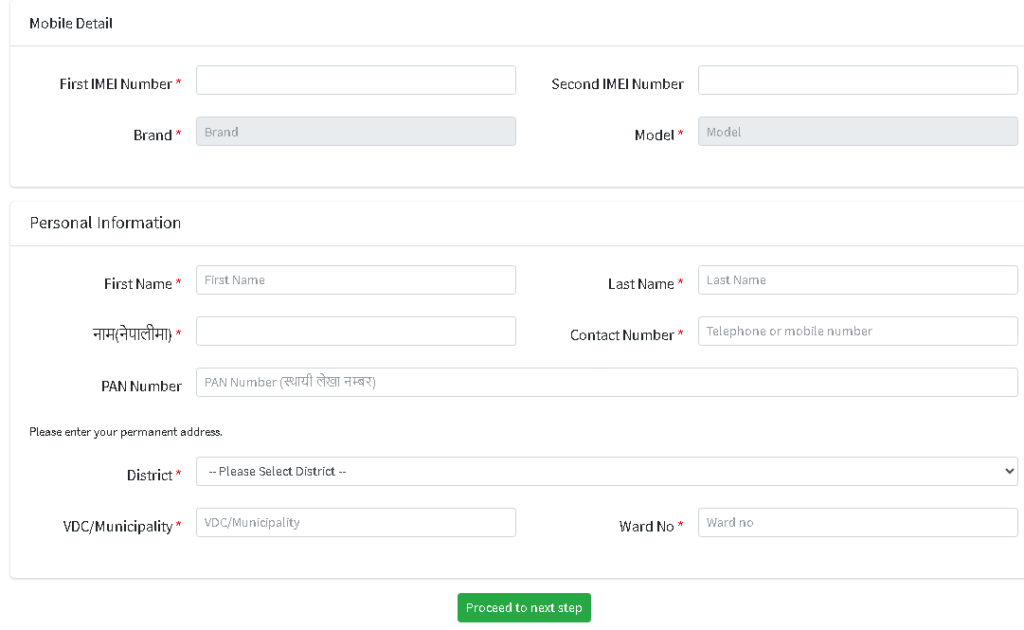
4. Personal information:
Fill in your name, contact number, PAN number ( is not Compulsory), and permanent address in the Personal Information section.
5. Proceed to payment:
Click on the “Proceed to next step” button to continue.
6. Review the details:
Carefully review the information you’ve entered. Note that these details cannot be changed after payment. If everything is correct, proceed to payment.
7. Choose a payment method:
You can make the payment using Khalti, eSewa, or Connect IPS. If you select Connect IPS, you’ll receive a QR code, which you can scan using a digital wallet or mobile banking app to complete the payment.
8. Confirm payment:
Even if the money is deducted from your account without receiving a payment success message, consider your payment successful.
9. Registration confirmation:
After payment, your mobile phone will be automatically registered in MDMS.
10. Verification:
An hour after payment, you can check the status of your registration by clicking here.
We hope this guide has been helpful in clarifying the MDMS registration process and assisting you in verifying and registering your mobile devices. If you have any questions or require further assistance, don’t hesitate to reach out to the Nepal Telecommunication Authority for additional guidance. Thank you for reading, and we wish you a smooth and hassle-free MDMS registration experience.
Frequently Asked Question
- What is MDMS registration, and why is it necessary?
- MDMS registration, or Mobile Device Management System registration, is a process implemented by the Nepal Telecommunication Authority to control the import and use of mobile phones in Nepal. It is necessary to ensure the legality of your device and avoid potential service disruptions.
- How can I check if my mobile phone is registered in MDMS?
- To check if your mobile phone is registered in MDMS, visit the official Nepal Telecommunication Authority’s MDMS portal at https://mdms.nta.gov.np/public. Enter your IMEI number, and if your device is registered, its information will be displayed.
- What are the fees for registering my mobile phone in MDMS?
- The registration fees for different categories of mobile phones are as follows:
- iPhones and phones worth more than 1 lakh rupees: 10,000 rupees.
- Smartphones worth less than 1 lakh rupees: 3,000 rupees.
- Other mobile phones: 200 rupees.
- The registration fees for different categories of mobile phones are as follows:
- Can I change the details I’ve entered during the registration process?
- No, the details you provide during the registration process cannot be changed after payment. It’s essential to review your information carefully before proceeding with the payment.
- How long does it take for my mobile phone to be registered in MDMS after payment?
- After payment, your mobile phone will be automatically registered in MDMS. You can verify the status of your registration approximately one hour after making the payment by visiting the provided link.
These FAQs should help clarify common queries related to MDMS registration in Nepal. If you have more questions or require further information, please feel free to reach out to the Nepal Telecommunication Authority for




